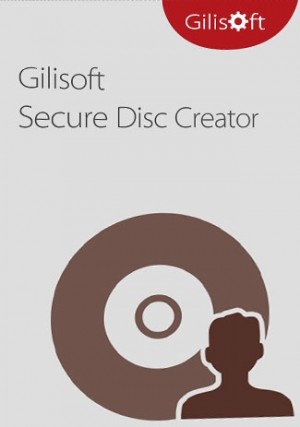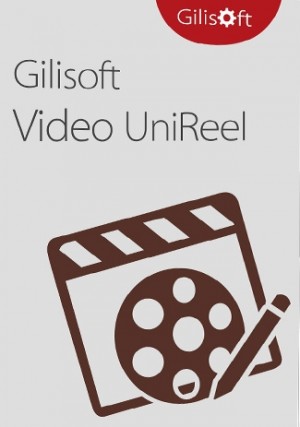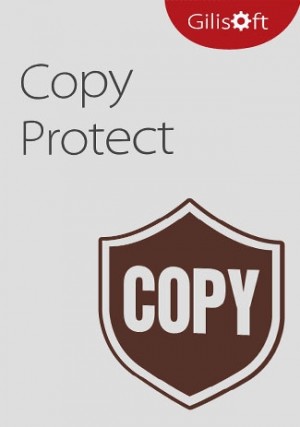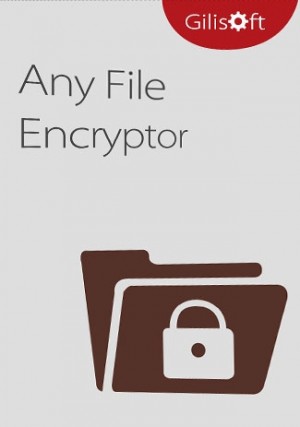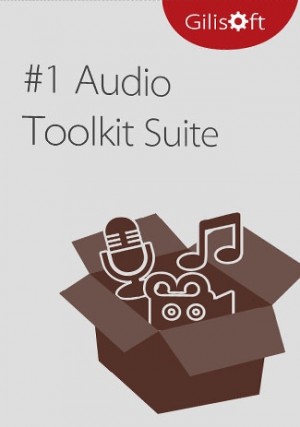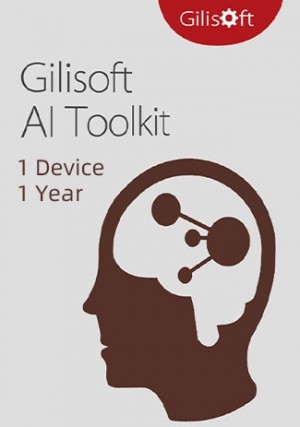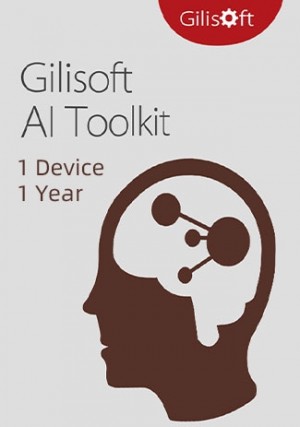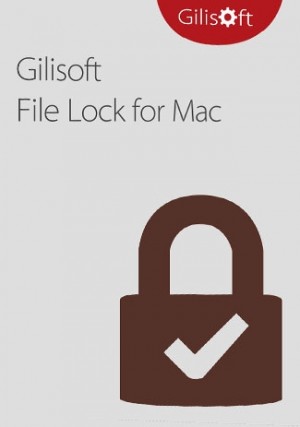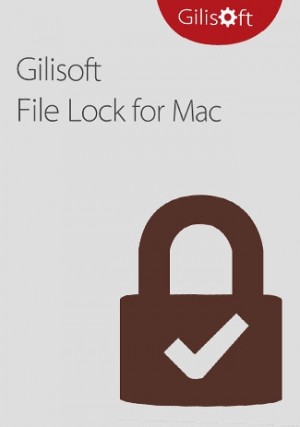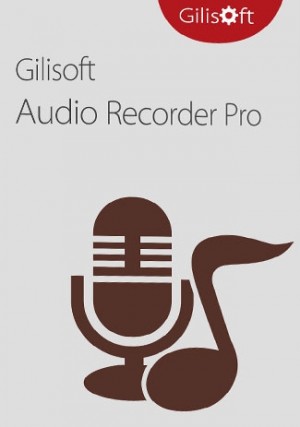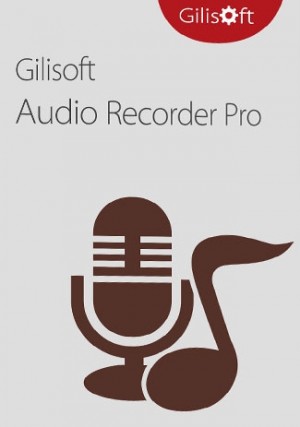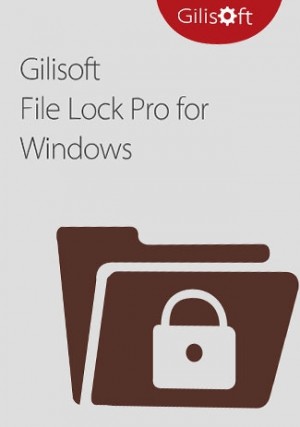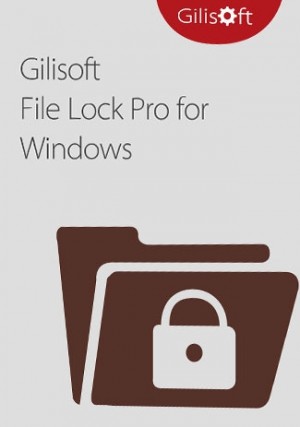Details
Delivery Time: 1~24 hours
Official download: Please click here >>
MarkEase makes it easy to remove any unwanted elements from your photos, from logos and watermarks to blemishes and people. With just a few clicks, you can instantly erase objects and fix the image seamlessly, as if they were never there. Save time and create perfect photos in seconds instead of hours. Whether you want to clean up a shot or add a creative touch, MarkEase is your simple, effective photo healing solution. Try it today and let your creativity flow!
Features:
Remove Watermark from Photos
Easily remove unwanted elements from your images, such as logos, watermarks, power lines, text, and other distractions.
Best Watermark Remover
This powerful photo inpainting tool lets you effortlessly erase watermarks from your images in just a few simple steps—no complicated editing required!
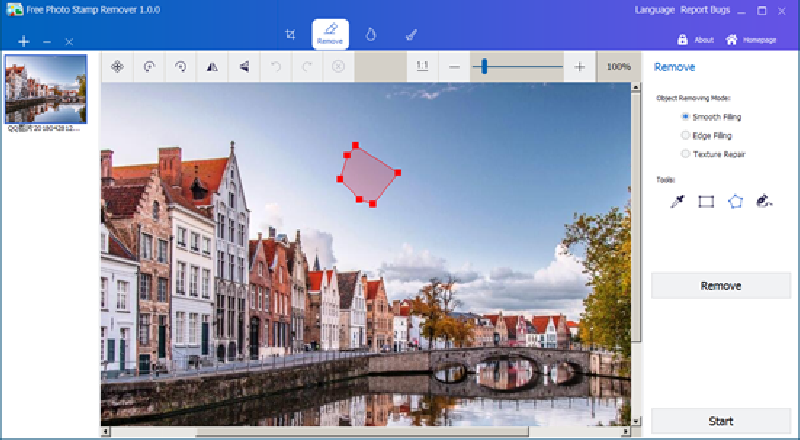
Batch Processing Watermaks
In some photo, there are multiple watermarks, which appear in different or same time range. You can use this tool to batch removing each watermark.
Batch Processing Photos
If you have lot of photo (even different image formats) need to remove watermarks, this tool also can help you batch processing the images.
Read Almost All Photo Files
The image watermark removal tool can read almost all the popular image formats include JPG,PNG,BMP and more formats from the Internet,etc.
Export to Original Photo Formats
There is no need to care for a image format with a watermark, and the original image format will be retained after the watermark is removed from image.
Add Text Watermark to Photo
Text Watermark is a pretty effective way to declare the ownership of these images. This tool help you putting text/words (like date, author name, copyright info, copyright symbol, etc) on image.
Add Image Watermark to Photo
It lets you to add custom watermark (image or text) to your images. It is useful when you need to protect your copyrights or if you want to add comments to your photos.
Add Shape Watermark to Photo
Add shape watermark to image to call attention to the person, or object, but one way is to just add an “arrow,” pointing to that person/object.
More Editing Funtions
This is a must-have photo editor for you. Crop,Rotate,Flip, Adjust Color,Filters... more functions are included or will be added to this tool.