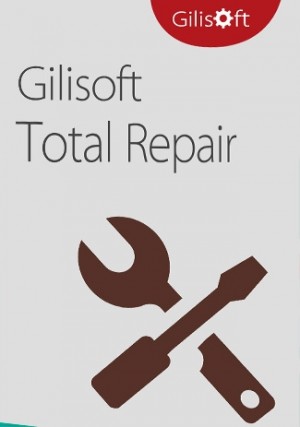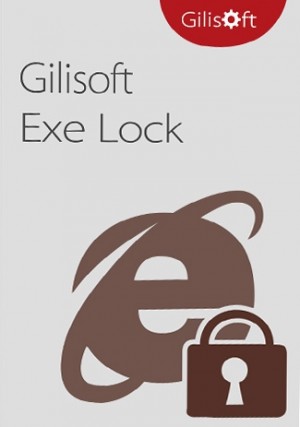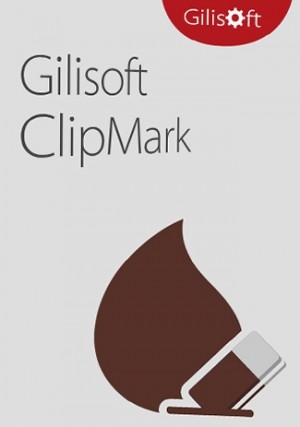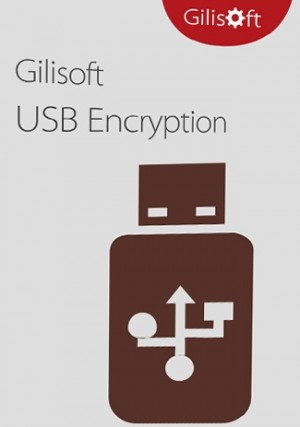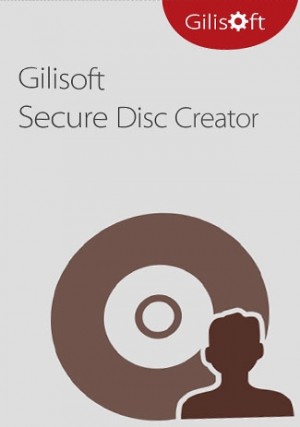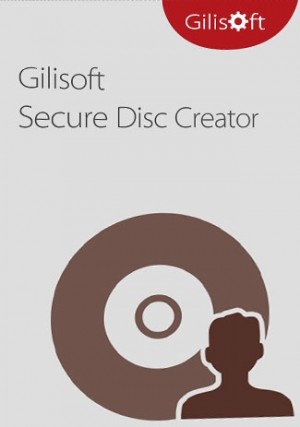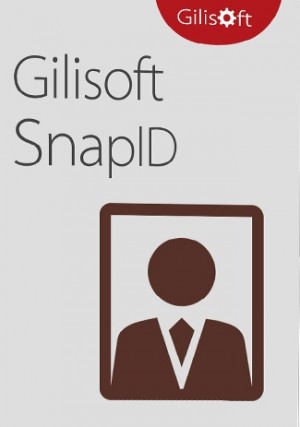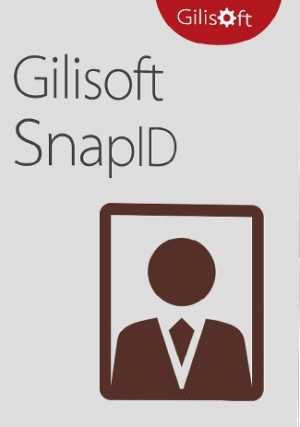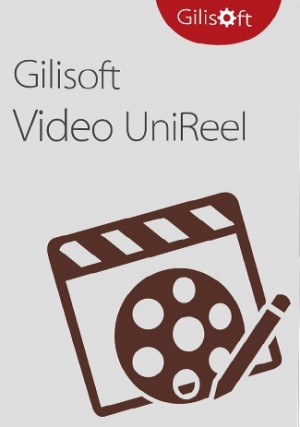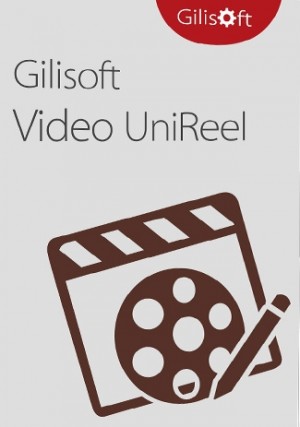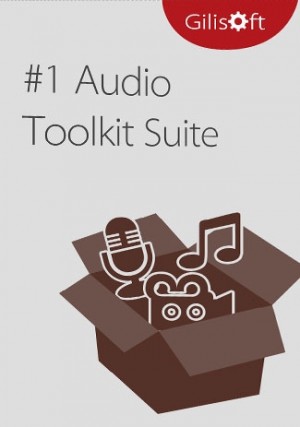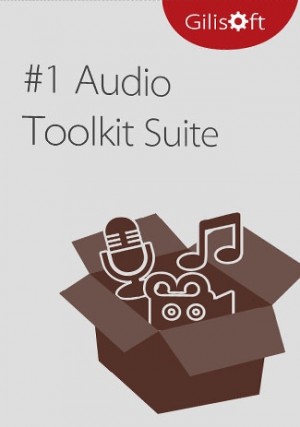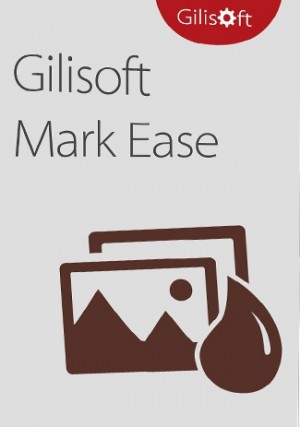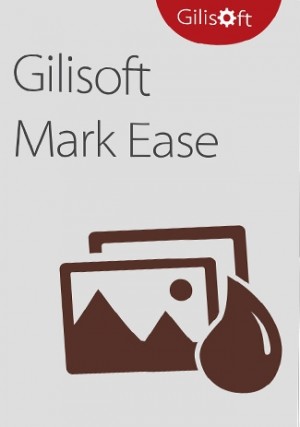Details
Delivery Time: 1~24 hours
Official download: Please click here
The image converter is a versatile and powerful tool designed to meet a wide range of user needs in image processing. It supports conversion between various image formats, as well as image compression to reduce file size, making storage and sharing more convenient. Additionally, it allows users to convert images into PDF format, simplifying image management and archiving.
For those handling large volumes of images, the converter offers batch processing features such as resizing, cropping, renaming, and rotating, significantly boosting productivity. It also enables batch categorization of images, making it easier to organize and manage image collections. Whether you're working with individual images or managing large-scale image tasks, this converter delivers an efficient and user-friendly solution to streamline your workflow.
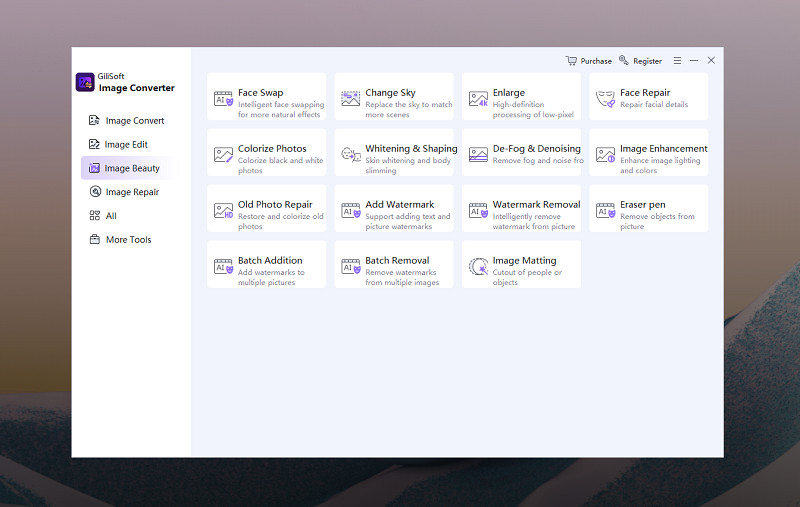
Exclusive Features of Gilisoft Image Converter:
Format conversion
It supports the conversion of hundreds of image formats, which can easily convert image formats such as jpg, png, bmp, and gif, and also batch add files for conversion.
Raw conversion
Not only does it support the conversion of common image formats, but also supports the quick conversion between Heic and Raw formats and other image formats, which can be operated singly or in batches.
HEIC Conversion
"HEIC Conversion" can refer to converting images in HEIC format to other common formats, such as JPEG or PNG, for use on other devices or platforms, or it can also refer to converting images in other formats to HEIC format.
Image compression
It means to reduce the size of the image file by reducing the amount of data in the image file, while trying to maintain the quality and visual effect of the image.
Image to PDF
Converting images to PDF format allows multiple images to be combined into a single file, making it more convenient for storage, sharing, and printing. This approach simplifies image management and viewing while preserving the original quality of the images.
Batch image processing features
Easily handle multiple images at once with tools for resizing, cropping, renaming, and rotating. Adjust image dimensions uniformly or individually, crop based on fixed sizes or custom rules, rename files using set patterns for better organization, and rotate images to correct or standardize their orientation—all designed to boost efficiency when managing large batches of photos.
Batch Image classification
Classify based on format, resolution, and time. You can put images of the same format, resolution, or shooting time together for better organization and management.
Split and Merge Images
Split images with precision using Grid Mode for uniform sections or Fixed Size Mode for exact dimensions—ideal for web, print, or thumbnails. Merge multiple images in JPG, PNG, RAW, and more with flexible layouts, including horizontal/vertical stitching for banners or grid arrangements with customizable spacing.